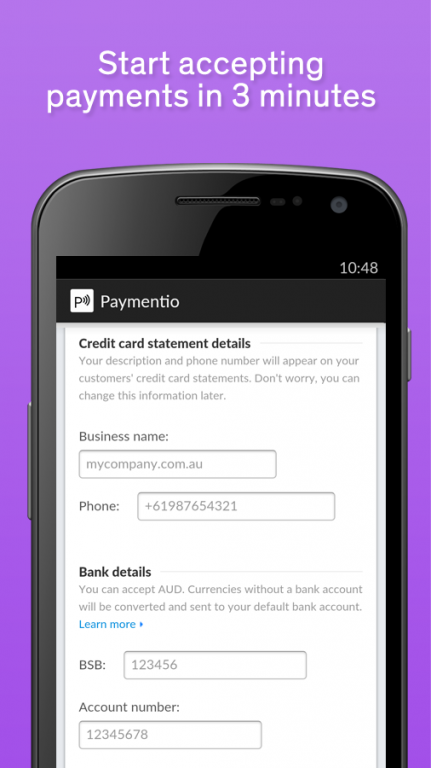Paymentio: Accept Card Payment 1.3
Free Version
Publisher Description
Your phone can now accept card payments using the Visa payWave™ or MasterCard PayPass™ contactless technology. Paymentio also has the ability to manually process non-contactless card information.
★ No Minimum Spend
★ No Setup Fees
★ No Contracts
★ No Hardware Rentals
★ No Monthly or Hidden Charges.
Industry Low Transaction Fee
2.95% + 30p
How am I paid after a sale?
The money is transferred automatically to your nominated bank account 7 days after a sale is made.
Is it secure?
Paymentio does not save any credit card information. These details are encrypted and sent to Stripe for payment processing. Stripe is a payment industry leader and processes billions of dollars a year.
Will I get charged when not using the app?
Absolutely not. There are no setup or monthly fees. You only pay the low transaction fee on sales you make. Download and forget about the app until you need it.
What can I do if I can't read the card or it's not contactless?
You can manually enter the card details. This is the same process as the app reading the card, although a little more time consuming.
Why is Paymentio not available on my phone?
Currently Paymentio is only available on Android devices that have NFC (Near field communication) capabilities.
Here is a list of NFC capable devices:
http://en.wikipedia.org/wiki/List_of_NFC-enabled_mobile_devices
About Paymentio: Accept Card Payment
Paymentio: Accept Card Payment is a free app for Android published in the Office Suites & Tools list of apps, part of Business.
The company that develops Paymentio: Accept Card Payment is Paymentio. The latest version released by its developer is 1.3.
To install Paymentio: Accept Card Payment on your Android device, just click the green Continue To App button above to start the installation process. The app is listed on our website since 2015-04-28 and was downloaded 9 times. We have already checked if the download link is safe, however for your own protection we recommend that you scan the downloaded app with your antivirus. Your antivirus may detect the Paymentio: Accept Card Payment as malware as malware if the download link to com.paymentio.uk.app is broken.
How to install Paymentio: Accept Card Payment on your Android device:
- Click on the Continue To App button on our website. This will redirect you to Google Play.
- Once the Paymentio: Accept Card Payment is shown in the Google Play listing of your Android device, you can start its download and installation. Tap on the Install button located below the search bar and to the right of the app icon.
- A pop-up window with the permissions required by Paymentio: Accept Card Payment will be shown. Click on Accept to continue the process.
- Paymentio: Accept Card Payment will be downloaded onto your device, displaying a progress. Once the download completes, the installation will start and you'll get a notification after the installation is finished.